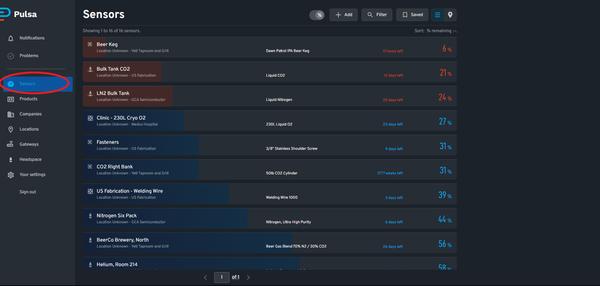- To add headspace sensor to your existing bulk sensors (differential pressure and industrial scale sensors), navigate to the "Sensors" section of your Pulsa dashboard
- Select differential pressure or industrial scale sensor you would like to add a headspace sensor to
- Click "Manage"/ pencil icon located at the top right of the screen, and select "Attach Headspace Sensor" from pop up menu
- Follow dashboard prompts to select company, and enter the sensor ID and serial number to initialize a new headspace sensor.
- Once sensor is initialized, you should see two reading on your sensor's page, one with pressure sensor readings, and one with the readings of your bulk sensor. After trends are calculated (between 30 minutes to a couple hours) you will see a historical graph of both your bulk readings and pressure readings)
- To add alerts or modify alerts for your headspace sensor, scroll to the bottom of the page and select "Add a new alert". Here you can schedule, repeat and add subscribers to your head space alerts.
Getting Started
Setting up sensors, gateways, locations, accounts, and organizations