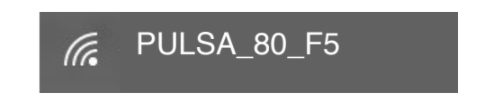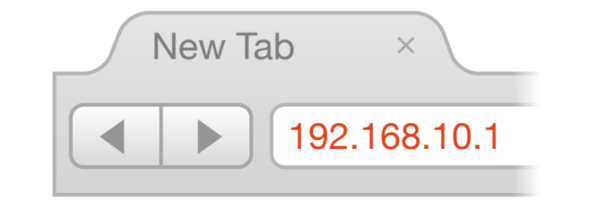1
Assemble & plug in
- Assemble and plug in the WiFi gateway
- Kit will come with gateway, antenna and plug in cable.
2
Push WPS button
- Push and hold the "WPS" button on the side for 5 seconds.
3
Open WiFi
- Open WiFi setting on a nearby computer and select the network "PULSA_...". If WiFi doesn't appear in 30 seconds, press and hold reset again
- Enter the WiFi password "12345678"
4
Open web browser
- In a web browser, open "192.168.10.1"
- When prompted, enter "admin" for both the username and the password
- For "Wi-Fi Mode", select "Station"
- Press "Scan" to find your WiFi network, then for Security key enter your Wifi password.
- Note: Login info is securely stored and will never leave the device
- Click "Save" , then click "Reboot in the tab bar and you're done.
The Gateway will save your settings, even if unplugged, and can be setup again by pressing the reset button.