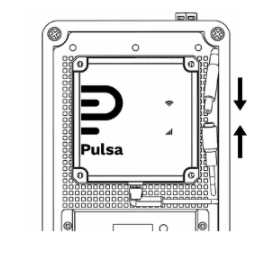1
Remove gateway's back panel
- Unscrew the 4 screws on the back of the gateway to remove the back panel and reveal the circuit board
- Remove top cover with Philips head screw driver to expose gateway
- Remove gateway from power source
- Unscrew the gateway from the solar kit to remove
- Unscrew the 4 screws on the back of the gateway to remove the back panel and reveal the circuit board
2
Unscrew circuit board and reattach antenna
- Remove the 2 screws holding the circuit board in place
- Tilt board up slightly, the antenna will be the only wire below the circuit board
- Connect the antenna wire to the small gold connector near the Pulsa logo on the circuit board. Antenna should easily snap back into place
3
Reattach circuit panel and back panel
- Reposition circuit board and screw back in to place followed by back panel
- Connect to power source and confirm cellular gateway achieves solid green light
- Reposition circuit board and screw back in to place followed by back panel
- Connect to power source, reattach to solar kit and confirm cellular gateway achieves solid green light
- Replace plastic top cover