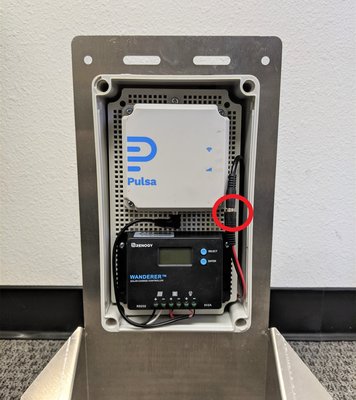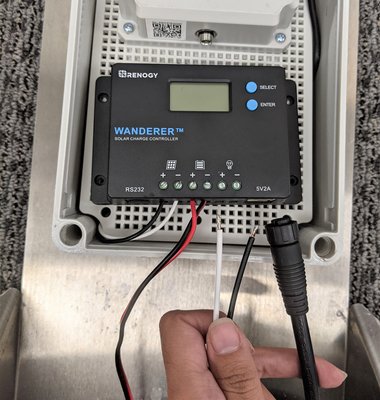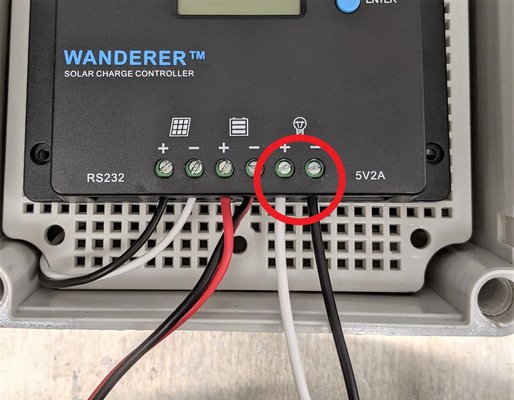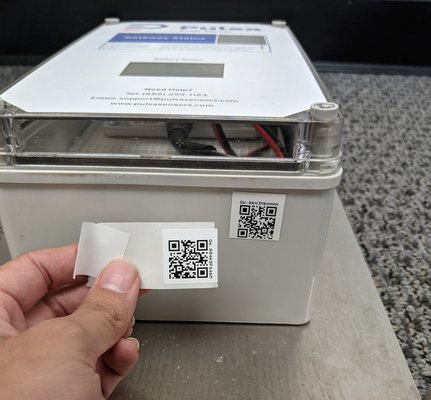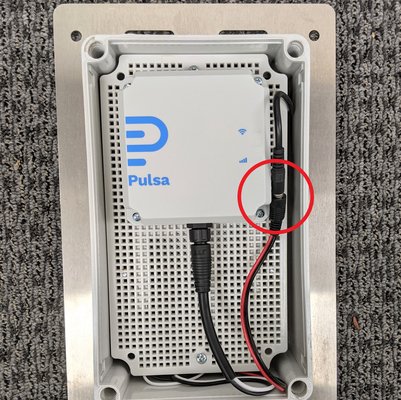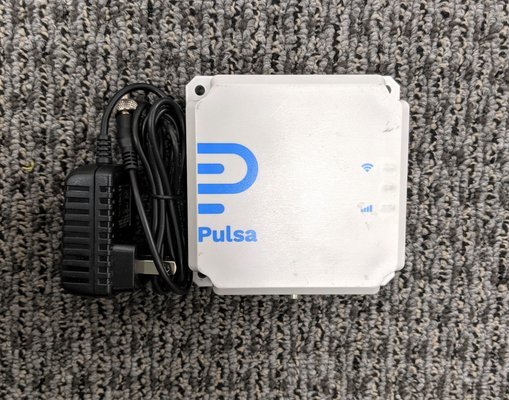Supplies required
Replacement kit which includes:
- Replacement gateway
- Pigtail
- Twist ties
- Additional power adapter
Additional supplies
- Flathead screwdriver
- Marker
1
Remove plastic lid
- Unmount the solar kit if needed
- Remove the solar kit's plastic lid by loosening the four plastic screws from the panel
2
Disconnect solar panel from battery
- Disconnect the solar panel from the battery by disconnecting the two wires on the right hand side of the kit
3
Unscrew charge controller from plastic mesh panel
- Remove the four screws attaching the Renogy charge controller to the plastic panel and set aside
4
Disconnect charge controller from gateway
- Disconnect the Renogy charge controller from the gateway
5
Remove current pigtail
- Using a small screwdriver, turn the screws below the lightbulb icon on the Renogy charge controller counterclockwise to loosen pig tail
- Remove the pigtail and set aside
6
Add new pigtail
- Attach the new pigtail to the charge controller by inserting the white wire into the "+" port, and the black wire into the "-" port
- Once inserted, tighten the screws by turning them clockwise
- Give the wires a gentle pull to confirm they are secure
7
Mount renogy to the back of the panel
- Flip the mesh panel over to install the renogy charge controller on the lower half of the back of the panel
- Use original screws or if needed, the replacement kit contains additional screws for replacement
8
Secure mesh panel back to the kit
- Flip the mesh panel back around so the gateway is once again facing the front
- Ensure the new pigtail wire, the battery wire, and solar panel wire are left in front of the panel
- Re secure the mesh panel at the top and bottom points using original screws
9
Mark current gateway placement
- The replacement gateway will need to be mounted in the same position as the original gateway to ensure everything fits correctly inside of the solar kit
- Mark the current placement of the gateway using a felt tip marker
10
Unscrew and remove the old gateway
- Once the gateway positioning has been marked, unscrew the old gateway from the mesh panel
- Set aside original screws for replacement, or if needed the replacement kit will include additional screws
11
Install replacement gateway
- Install the replacement gateway in same position as the original
- Manually screwing the gateway into place would be best to prevent stripping or damaging the mesh panel, but if an electric screwdriver is used, maintain a low setting if possible
12
Adhere new QR code to kit and scan in new gateway ID
- The replacement gateway will come with a new QR code to attach to the solar kit
- Remove the current QR code on the outside of the kit and replace with the QR code listing the NEW gateway's ID
- Add the new gateway ID to your Pulsa dashboard by scanning the QR code, or manually typing the gateway ID to add.
13
Connect new pigtail to gateway and reconnect to gateway
- Connect the new pigtail to the replacement gateway
14
Reconnect battery to solar panel
- Reconnect the battery to the solar panel
- The gateway should power on and begin trying to connect to nearby sensor
- If your gateway displays a solid red light after reconnecting, reset the power supply by disconnecting the wires, waiting about 20 seconds, and then reconnecting
- If the gateway does not immediately power on, solar charge may be low and will require some hours of charge before powering on
15
Replace plastic lid
- Confirm new QR sticker has been placed on outside of the kit
- Reattach plastic lid to the kit
16
Cross out lower portion of Plastic lid
- Once lid has been reattached, note that the bottom window of the panel will no longer be needed
- Window may be crossed out to communicate it is no longer needed
17
Remount solar gw and confirm connection with sensor
- Once install is complete, remount the gateway
- Note: gateway should be mounted pointed South where it will be able to receive at least 3-4 hours of sun a day
- If gateway is powered on and displaying a solid green light, confirm sensor connection and levels are accurate
- If your gateway displays a solid red light after reconnecting, reset the power supply by disconnecting the wires, waiting about 20 seconds, and then reconnecting
- If gateway requires charge, check back in on the gateway's detail page or a connected sensor to confirm readings
18
Use included adapter to convert gateway to plug in gateway
- Use included adapter to convert removed gateway to a plug in
- Attach adapter to gateway and plug in as normal
Note: Before reusing the gateway, make sure to update your gateway's details to accurately reflect new name and location.