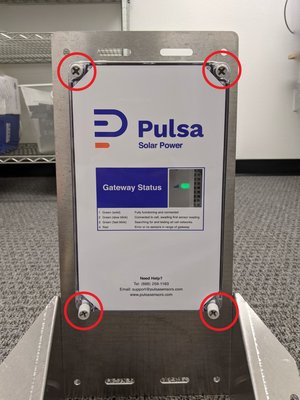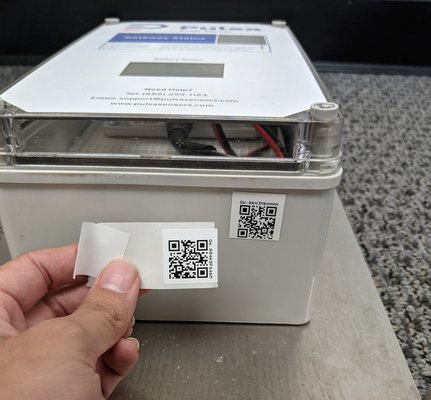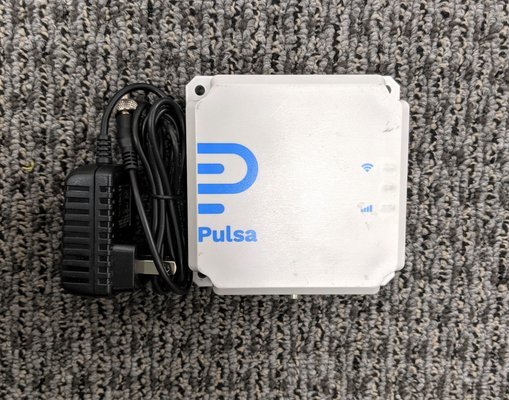Supplies required
Replacement kit which includes:
- Replacement gateway
- Twist ties
- Additional power adapter
Additional supplies
- Flathead screwdriver
- Marker
1
Remove plastic lid
- Unscrew the 4 gray pins along the corners
- Once screws are loosened, remove lid to expose the gateway
2
Unplug battery
- Unplug the battery, located on the right side of the mesh panel
3
Unplug gateway
- Unplug the gateway by loosening and disconnecting the wire connected to the bottom of the gateway
4
Mark gateway placement
- Before unscrewing the old gateway, make sure to mark its placement on the plastic mesh panel.
- Mark each of the corners with a pen or marker. The replacement gateway will need to be placed in the original placement.
5
Remove and replace gateway
- After marking gateway's placement, unscrew the gateway from the mesh panel
- Install replacement gateway in same location, tightening screws by hand or using the lightest amount of torque if using a power drill
- Tighten only until just secured
6
Adhere new QR code to kit and scan in new gateway ID
- The replacement gateway will come with a new QR code to attach to the solar kit
- Remove the current QR code on the outside of the kit and replace with the QR code listing the NEW gateway's ID
- Add the new gateway ID to your Pulsa dashboard by scanning the QR code, or manually typing the gateway ID to add.
7
Reattach wires and close gateway
- Reconnect the battery to the solar panel
- The gateway should power on and begin trying to connect to nearby sensor
- If your gateway displays a solid red light after reconnecting, reset the power supply by disconnecting the wires, waiting about 20 seconds, and then reconnecting
- If the gateway does not immediately power on, solar charge may be low and will require some hours of charge before powering on
8
Confirm sensor connection
- Once install is complete, remount the gateway
- Note: gateway should be mounted pointed South where it will be able to receive at least 3-4 hours of sun a day
- If gateway is powered on and displaying a solid green light, confirm sensor connection and levels are accurate
- If your gateway displays a solid red light after reconnecting, reset the power supply by disconnecting the wires, waiting about 20 seconds, and then reconnecting
- If gateway requires charge, check back in on the gateway's detail page or a connected sensor to confirm readings
9
Reuse removed gateway
- Use included adapter to convert the gateway into a plug in adapter
- Attach adapter and use as normal
Note: Before reusing the gateway, make sure to update your gateway's details to accurately reflect new name and location.